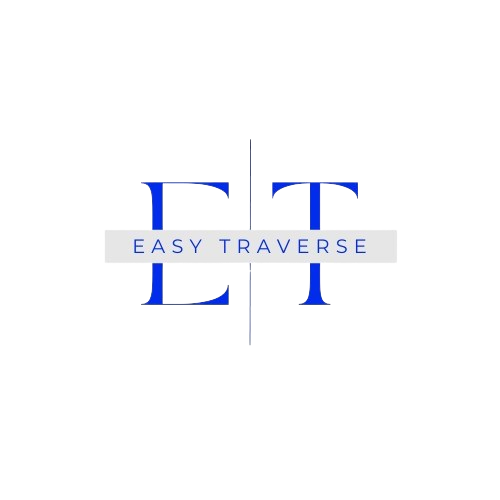Setting up a productive home office is essential for remote work success. A well-organized and inspiring workspace can help you stay focused, efficient, and comfortable throughout your workday. Whether you’re working full-time remotely or on a hybrid schedule, creating an environment that fosters concentration and creativity is key. Here’s how to set up a productive home office for remote work.
1. Choose the Right Space
The first step in setting up a home office is selecting the right space. Ideally, your office should be in a quiet, dedicated area away from distractions. If you don’t have a spare room, try to carve out a corner in your living space that can be used solely for work.
- Separate Work and Leisure Zones: Avoid working in spaces that are associated with relaxation, like your bedroom or living room, as these areas may lead to distractions and blurred boundaries.
- Natural Light: Choose a space with plenty of natural light. Exposure to daylight can boost your mood and productivity, reducing eye strain from artificial lighting.
2. Invest in Ergonomic Furniture
Ergonomic furniture plays a crucial role in maintaining your physical health and comfort during long working hours. A well-designed workstation will help you avoid back pain, eye strain, and other physical discomforts.
- Ergonomic Chair: Opt for an adjustable chair that provides good lumbar support. Ensure that your feet rest flat on the floor and your knees are at a 90-degree angle.
- Desk: Your desk should be large enough to hold your computer, documents, and other tools you use daily. Look for one with enough space for comfortable arm positioning and easy movement.
- Adjustable Desk Options: If possible, consider an adjustable standing desk. Switching between sitting and standing can help reduce fatigue and improve focus.
3. Organize Your Workspace
A clutter-free workspace promotes better concentration and reduces stress. Having everything you need within arm’s reach, but neatly arranged, will improve your efficiency.
- Declutter Regularly: Keep only the essentials on your desk, such as your computer, a notebook, a few pens, and a cup for coffee or water.
- Use Storage Solutions: Invest in storage solutions like filing cabinets, drawer organizers, or floating shelves to store paperwork and office supplies. This keeps your desk clean and allows for quick access to materials.
4. Ensure High-Quality Technology and Connectivity
The backbone of remote work is reliable technology. A slow computer, poor internet connection, or malfunctioning tools can severely impact your productivity.
- Computer and Accessories: Invest in a powerful computer or laptop that suits your work needs, along with accessories like a mouse, keyboard, and headset for comfort and productivity.
- Internet Connection: Ensure you have a strong, reliable Wi-Fi connection. If possible, invest in a high-speed internet plan or use a wired Ethernet connection for the most stable connection.
- Tech Upgrades: If your job requires a lot of video calls or screen sharing, consider upgrading to a high-definition webcam and noise-canceling headphones to improve your audio and video quality.
5. Set Up Proper Lighting
Lighting is essential for reducing eye strain and creating an energizing work environment. A well-lit workspace helps maintain focus and reduces the likelihood of headaches.
- Natural Light: Whenever possible, work near a window where natural light can flood the room. It’s proven to improve mood and focus.
- Task Lighting: Use adjustable desk lamps to focus light where needed, especially in the evening or on cloudy days. Ensure your workspace is evenly lit to reduce glare and shadows on your screen.
6. Minimize Distractions
One of the biggest challenges of working remotely is managing distractions. It’s important to set clear boundaries and control the environment to stay productive.
- Create a “Do Not Disturb” Zone: If you live with family or roommates, let them know your working hours and ask for privacy during these times.
- Limit Social Media Use: Use apps like StayFocusd or Freedom to block distracting websites and limit social media access during work hours.
- Set Boundaries with Household Tasks: Create a daily schedule that accounts for both work and personal responsibilities. Set specific times to handle household chores to prevent them from interrupting your work.
7. Add Personal Touches
While it’s important to keep your workspace functional, adding personal touches will make it feel more inviting and motivate you to work.
- Inspiring Decor: Consider adding items that inspire you, such as plants, artwork, or motivational quotes. Having greenery in your office can also improve air quality and boost productivity.
- Comfort Items: Include comfortable elements like a cozy chair, a soft blanket, or a decorative pillow to make your office feel like a pleasant place to spend time.
8. Create a Routine and Stay Organized
A good daily routine and organizational system are key to working efficiently from home.
- Time Management: Set clear work hours and stick to them. Use tools like Google Calendar or time-blocking techniques to structure your day.
- Task Management: Use task management tools like Asana, Trello, or Todoist to keep track of your to-do list and deadlines. This will help keep you organized and prevent tasks from slipping through the cracks.
9. Maintain a Healthy Work-Life Balance
When working remotely, it’s easy to blur the lines between your personal and professional life. To prevent burnout, it’s important to establish boundaries and take care of your mental and physical health.
- Take Regular Breaks: Set a timer to remind yourself to take breaks. Use the Pomodoro technique or schedule 10-minute breaks every hour to stretch or take a walk.
- Set Clear Work Hours: Stick to a routine that includes time for meals, exercise, and relaxation. Don’t overwork yourself, and be sure to log off at the end of the day.
- Get Active: Incorporate regular physical activity into your day. Whether it’s yoga, stretching, or a quick walk, staying active helps reduce stress and boost focus.
10. Optimize for Video Calls
As remote work often involves video meetings, optimizing your workspace for video calls is essential for maintaining a professional appearance.
- Choose the Right Background: Ensure your background is neat and professional, or use a virtual background if necessary.
- Check Lighting and Camera Angle: Position yourself facing the light source, such as a window or lamp, to avoid harsh shadows. Make sure your camera is at eye level for the best framing.